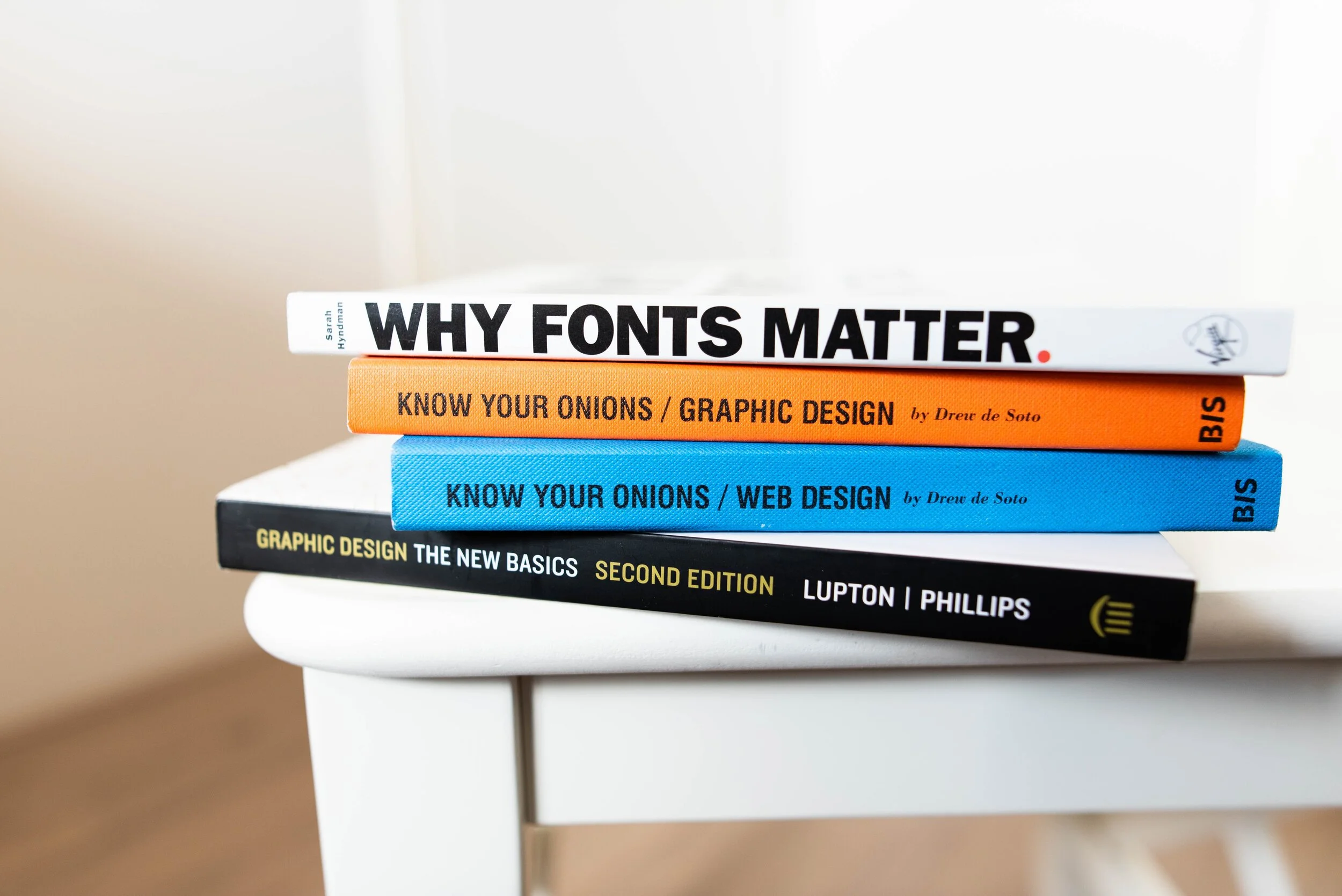By Kiame Biandudi of KiameDesiree Visuals and The Carpetbag Theatre, Inc
Canva can be an extremely useful tool for creative small business owners like yourself. The key is simply getting familiar with the essential components of the platform.
Here are a few helpful tips to make the design process easier for you:
1. Create Your Brand Kit.
On the homepage of Canva, you will see the “Brand Kit” option on the left hand side of the screen. The brand kit acts as a style guide for your future designs. Your logos, color palettes, and brand font families can be housed here, making it easier for you to access them and keep your designs consistently on brand.
2. Use the 1080 x 1080 px (Instagram Post) Template.
While this is most certainly not a necessity, my experience has taught me that this size template guarantees that no part of your precious design gets cut off on any platform. It’s not too long and not too wide - it works perfectly for all of your digital marketing outlets. You can most certainly resize your design by opening your template and selecting “Resize” at the top left hand side of the screen.
3. Remove the Background from Your Logo (or Photo).
There may be a design that requires you to have your logo or photo sit directly on the template without the background. If your file/upload isn’t already in PNG (transparent background) format, you will need to select the photo or logo on your design, click “Effects” at the top left hand side of the screen, and select the “Background Remover” effect. That option will do the grunt work for you and give you the ability to place an image seamlessly on your template without obstructing your design with a distracting background.
4. Experiment with the Effects.
There are so many effects available for your use on Canva! Play around with them and see what creativity is sparked. At the top middle portion of the screen extending all the way to the right, you will see the “Effects”, “Animate”, and “Transparency” tools. Adjust them to see what unique designs you come up with!
With these tips, you should be able to effortlessly create designs that will drive your audience engagement, increase sales, and keep your aesthetic consistent!
For more questions about Canva, please feel free to contact me at info@kiamedesireevisuals.com